






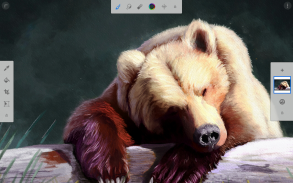
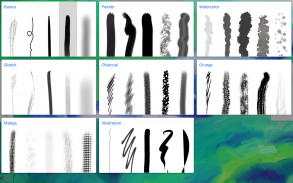
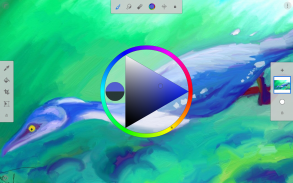

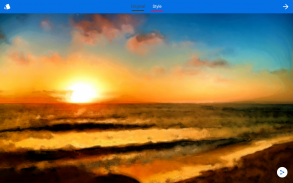

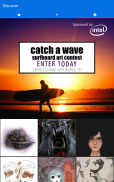


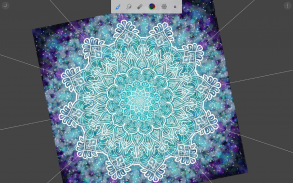
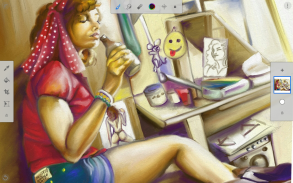
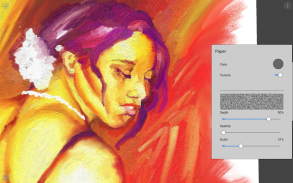




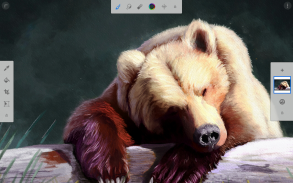
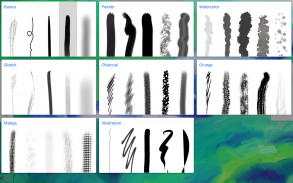
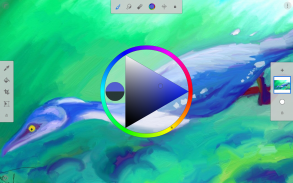

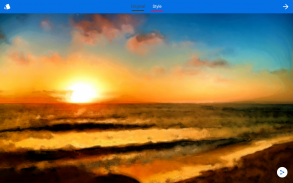

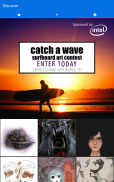


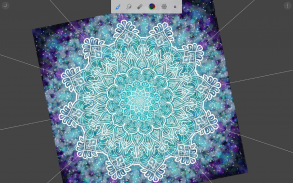
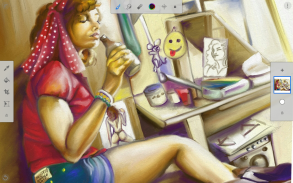
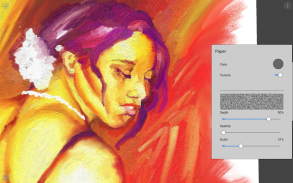




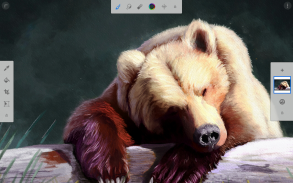
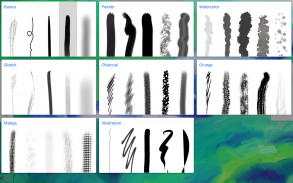
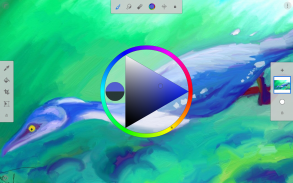

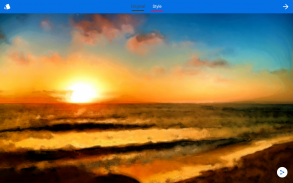

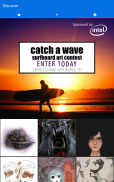


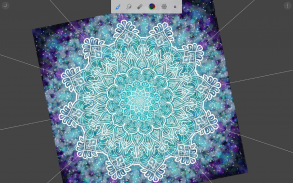
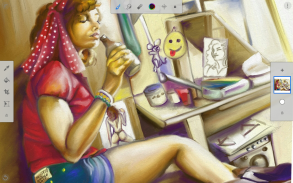
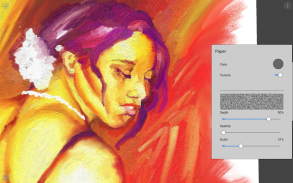




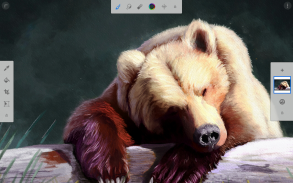
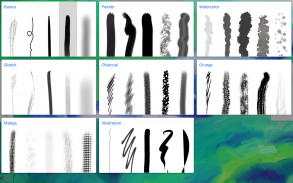
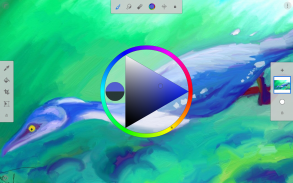

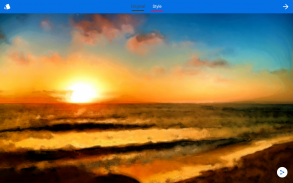

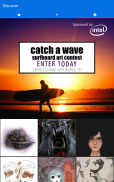


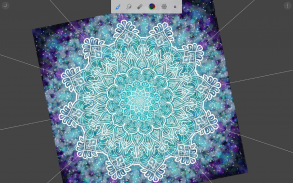
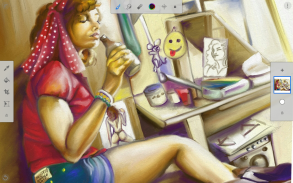
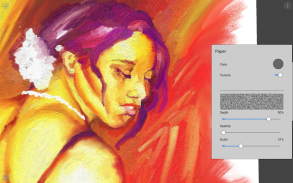

وصف لـ Painter Mobile
With the power of Painter Mobile 2.0, you can paint whenever and wherever inspiration strikes. Explore the updated interface for Material Design to get started, and streamline your workflow in one of three ways: photo paint, trace or start from scratch. Apply an array of layer blend modes, such as Multiply, Screen, Overlay, Soft Light or Darken, to achieve the exact look you want. Find the perfect painting tool within each brush pack, designed and organized for all types of artists to seamlessly blend and mix. Output your paintings as traditional art, print them for a gallery, transform photos into paintings with the new photo paint mode, or even share using Samsung’s PEN.UP service. Get a faster way to paint on the go with Painter Mobile 2.0.
• Access familiar tools, including: Paint, Blend, Eyedropper, Paint Bucket, Eraser and Crop
• Streamlined workflows: Photo paint, Trace, or start from scratch
• Take advantage of Horizontal, Vertical and Kaleidoscope symmetry
• Work with up to 15* layers
• Import photos from a gallery, camera or Google Images search
• Save as JPEG and send documents to Corel Painter on the desktop (Upgrade to Full and also save to PNG or export all your layers as individual images)
• Work quickly using two finger canvas rotation
• Map functions to hardware keys or common gestures (long press and double-tap)
• Use your finger to blend, navigate the canvas or select a color while you paint with your stylus
• Use brush sets designed for artists
• Blend and mix colors naturally with any brush
• Experience life-like painting with pressure-sensitivity and stylus support
• Work with a non-obtrusive interface for optimal drawing space
• Optimized for the Wacom Cintiq Companion Hybrid and other stylus devices
*Not available on some devices
Thanks to Ivan McKinnon, Terri Cooper, Manuel Mendoza Reyes, Jeffrey Hebert, Emmanel Charon, Sathish B.R., Regina W, massimo, and Tiriasu for permitting us to use their amazing artwork.
مع قوة الرسام موبايل 2.0، يمكنك طلاء كلما وحيثما إلهام الضربات. استكشاف الواجهة المحدثة لمادة تصميم للبدء، وتبسيط سير العمل في واحدة من ثلاث طرق: الطلاء الصورة، أثر أو البدء من نقطة الصفر. تطبيق مجموعة واسعة من وسائط مزيج طبقة، مثل ضرب، الشاشة، تراكب، لينة الخفيفة أو ظلم، لتحقيق نظرة تريدها بالضبط. العثور على أداة الرسم مثالية داخل كل حزمة فرشاة، تم تصميمها وتنظيمها لجميع أنواع من الفنانين لمزيج بسلاسة وتخلط. الإخراج لوحاتك والفن التقليدي وطباعتها للمعرض، تحويل الصور إلى لوحات مع وضع الطلاء صور جديدة، أو حتى المشاركة باستخدام خدمة سامسونج PEN.UP. الحصول على وسيلة أسرع لرسم على الذهاب مع الرسام موبايل 2.0.
• الوصول أدوات مألوفة، بما في ذلك: الطلاء، مزيج، الشافطة، دلو الطلاء، ممحاة والمحاصيل
• تبسيط العمل: الطلاء صور، تتبع، أو البدء من نقطة الصفر
• الاستفادة من الأفقي والرأسي والمشكال التماثل
• العمل مع ما يصل إلى 15 طبقات *
• استيراد الصور من الاستوديو أو الكاميرا أو صور جوجل للبحث
• حفظ كما JPEG وإرسال المستندات إلى كوريل رسام على سطح المكتب (ترقية إلى كامل وأيضا حفظ إلى PNG أو تصدير كل ما تبذلونه من طبقات كصور فردية)
• العمل بسرعة باستخدام اثنين من أصابع قماش تناوب
• وظائف خريطة لمفاتيح الأجهزة أو الإيماءات الشائعة (الضغط لفترة طويلة والنقر المزدوج)
• استخدام إصبعك لمزج، انتقل قماش أو اختيار لون أثناء الطلاء مع القلم الخاص
• استخدام مجموعات فرشاة مصممة للفنانين
• مزيج وخليط الألوان بشكل طبيعي مع أي فرشاة
• خبرة الحياة مثل اللوحة مع الضغط حساسية والدعم القلم
• العمل مع واجهة غير نافرة لمساحة الرسم الأمثل
• الأمثل لاكوم Cintiq رفيق الهجين والأجهزة القلم أخرى
* غير متاح في بعض الأجهزة
بفضل ايفان ماكينون، تيري كوبر، مانويل مندوزا رييس، جيفري هيبرت، Emmanel شارون، Sathish BR، ريجينا W، ماسيمو، وTiriasu ليسمح لنا لاستخدام أعمالهم الفنية مدهش.










